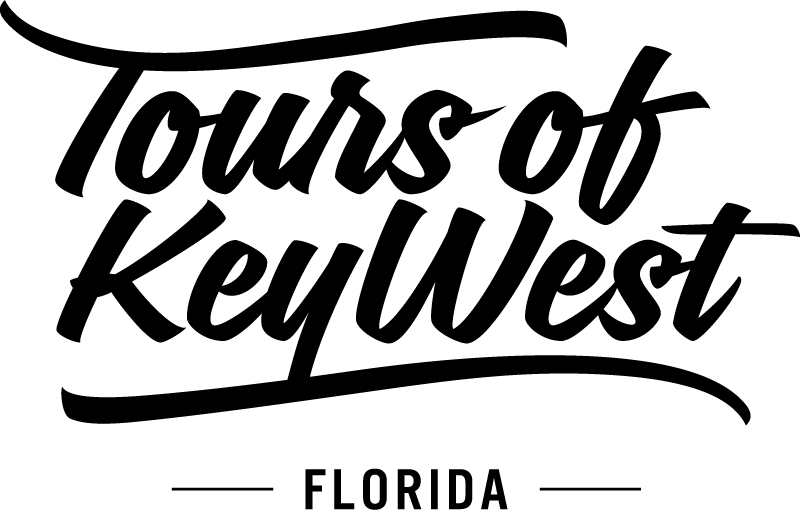Key West 1 Seater Scooter Rental
Overview
Zoom along solo and park with ease at every stop on a Yamaha Vino 1-seater scooter. This classic Key West scooter rental sports a quiet, fuel-sipping 4-stroke motor with plenty of pep for open-air beach trips and island touring.
Highlights
- FREE shuttle for easy pickup & drop-off daily from your hotel
- PERFECT for cruise ship visitors (walking distance from the port)
- FREE gasoline for the full rental period
- Nimble 1-passenger scooter
- Retro styling with modern engine technology
- Easy to start and drive
- Carefree parking at all Key West attractions
Why Travelers Choose This Rental
Easy bookings, free shuttle, buttery smooth check-in/out, 5-star service, great vehicles.
Description
For the ultimate in compact convenience and fuel economy, the Vino 1-seater scooter is a perfect Key West transportation choice. See the sights of the island up close and smell the tropical blooms in the wind over the handlebars as the efficient 4-stroke engine purrs.
The Vino is known for its reliability, power, and comfort on the scooter-crowded roads of Asia and Europe, but besides practicality, pure pleasure is another reason Key West locals love to ride scooters.
The Key West 1 Seater Scooter Rental is a perfect choice for fun, speedy, and nimble solo travel through Old Town and around Key West. Easy online reservations and flexible rental slots from 3 hours to 10 days make a Key West scooter rental the convenient, affordable, and exciting choice for island touring.
What's Included
- Full tank of gas You'll pick up your cart with a full tank, receive unlimited refills for multi-day rentals, and you're not required to fill it up before drop off.
- Convenient downtown location Two blocks from the cruise ship port.
- FREE shuttle for easy pickup & drop-off We pick up from any hotel, guesthouse, Airbnb, vacation rental, and the Key West Express. We don't pick up from the airport or the cruise ship port.
- Map of Key West
- All necessary instruction
- Gratuities
What To Expect
Due to narrow island streets and the fun of driving open-air in Key West, our Key West 1 Seater Scooter Rentals are extremely popular and often sell out, especially during holidays and special events. It is highly recommended that you book early to avoid disappointment.
Book Online
Our secure website provides real-time availability, instant confirmation, and free, no-hassle cancellations up to 24 hours before your rental begins.
Safe & secure • Easy breezy • Hassle-free
Free Shuttle
We pick up from any hotel, guesthouse, Airbnb, vacation rental, and the Key West Express. We don't pick up from the airport or the cruise ship port and cannot deliver rental vehicles to your location.
Shuttle Runs 8 AM - 6 PM Daily
Cruise Ship Guests
We don't pick up from the the cruise ship port. However, the rental location is just two blocks from the port.
2 blocks from the port
Pick Up Your Scooter
The driver must be at least 22 with a valid driver's license, credit card, and current auto insurance policy.
Includes Full Tank Of Gas
Have fun exploring!
You’ll have no problem finding fantastic photo opportunities with attractions like The Southernmost Point in the USA, Ernest Hemingway’s Home & Museum, Fort Zachary Historic State Park, and The Key West Lighthouse, to name a few.
Attraction Tickets Not Included
Drop Off Your Scooter
Return your scooter to the rental center and park it with the others. No need to refuel before returning. If you need to return it after hours, you can drop the keys in the after-hours drop box at the rental location.
Open 8 AM - 6 PM Daily
Additional Info
- Confirmation is instant and will be received at time of booking
- This rental is 2 blocks from the cruise ship port
- Driver cannot be under the influence of alcohol at check-in or while driving
- Not recommended for travelers with back problems
- Not recommended for pregnant travelers
- Most travelers can participate
- All drivers must present a government-issued photo ID at check-in
- Not wheelchair accessible
- What to bringDriver's license, credit card for security deposit, sunglasses, sunscreen, and a smile!
- The minimum age for this rental is 18 with a valid driver's license
- This rental will have a maximum of 1 person per scooter (2 seaters also available)
Frequently Asked Questions
(30)Q: Do you replenish gasoline if needed?
Cancellation Policy
Still have questions?
We're here to help.
Activity code: C-273398
Reviews
Average 4.95 out of 5 stars based on 56 traveler reviews collected by Tours of Key West and partner sites such as Cool Destinations and TripAdvisor
Additional Info
Similar Tours & Activities


Miami to Key West Day Trip with Trolley Tour
$129


Travelers Who Bought This Tour Also Bought

Key West 4-Seater Gas Powered Golf Cart Rental
$90

Key West 8-Seater Gas Powered Golf Cart Rental
$200

Key West 6 Seater Electric Car Rental
$170

Key West 4 Seater Electric Car Rental
$90